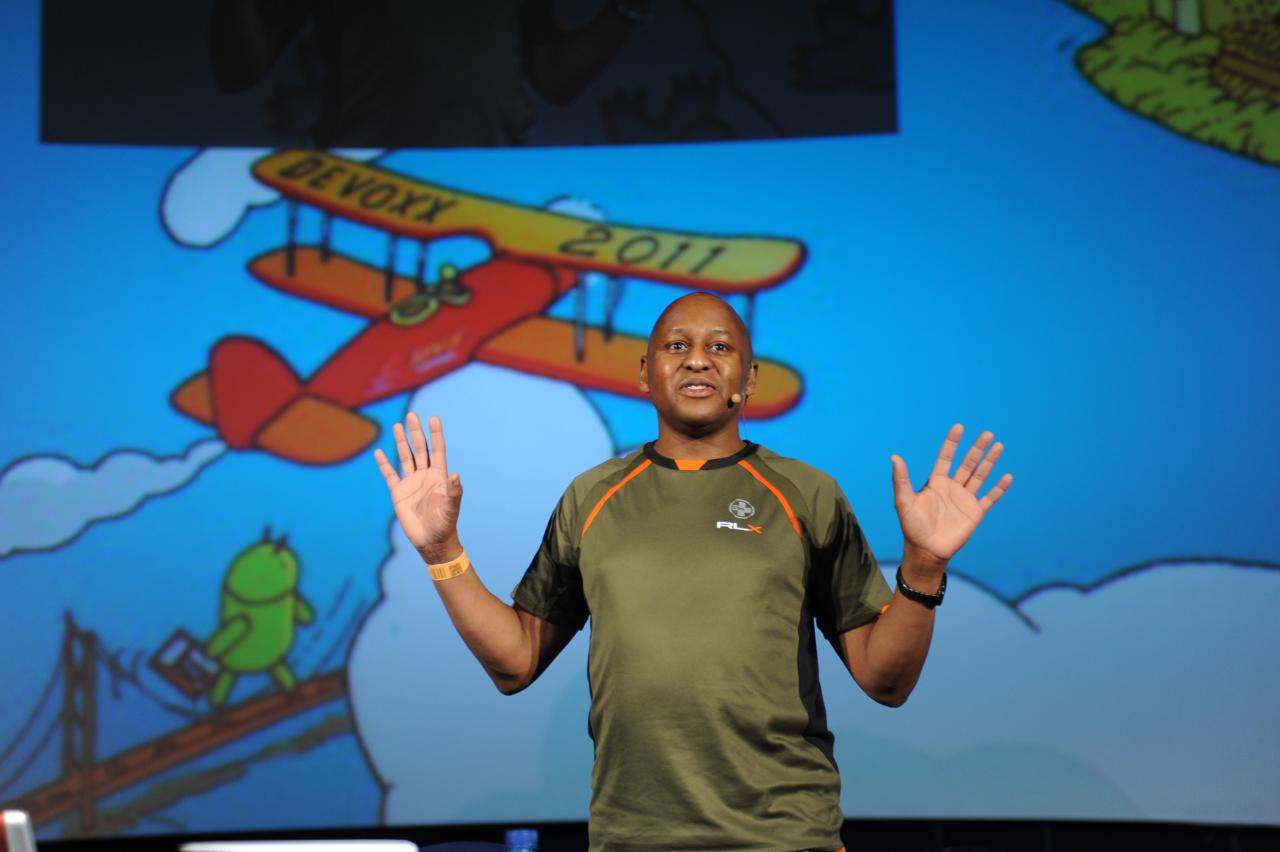Ubuntu ActiveMQ Initialisation Scripts
30 March 2012 Comments off
Reading time:
3 minutes
Word count:
617
Recently, I have been working with Ubuntu in a Virtual Box VM and setting up ActiveMQ for testing. I wanted to create a VM with an already running ActiveMQ as a service, whenever I started it. In order to do this, I set up ActiveMQ as a Linux intialisation service. I installed ActiveMQ first by following the very helpful blog entry here, which was a little out of date. It only explained how to create an ActiveMQ Init.d if you have Sys V Linux/Unix machine. So I went about customising the information for a Ubuntu machine, and the results are now here. Here are my scripts, the first is located at /home/activemq/activemqstart.sh. This script launches the service and is owned by the Linux user activemq.
</pre>
#!/bin/bash # Start ActiveMQ if [ ! -f ${HOME}/activemq.env ]; then echo "Cannot read activemq.env" 1>&2; exit 99 fi . ${HOME}/activemq.env ${ACTIVEMQ_HOME}/bin/activemq start # fini
<pre>
Here is the script file /home/activemq/activemqstatus.sh, which shows the administrator the status of the service.
</pre>
#!/bin/bash # Probe ActiveMQ if [ ! -f ${HOME}/activemq.env ]; then echo "Cannot read activemq.env" 1>&2; exit 99 fi . ${HOME}/activemq.env ${ACTIVEMQ_HOME}/bin/activemq status # fini
<pre>
Here is the script file /home/activemq/activemqstop.sh, which allows the administrator to halt the service.
</pre>
#!/bin/bash # Stop ActiveMQ if [ ! -f ${HOME}/activemq.env ]; then echo "Cannot read activemq.env" 1>&2; exit 99 fi . ${HOME}/activemq.env ${ACTIVEMQ_HOME}/bin/activemq stop # fini
<pre>
Here is the environmental set-up script /home/activemq/activemq.env. Of course, if you wanted to, you could put this configuration elsewhere like in a .bashrc script. For my purposes, I wanted to refactor out the location of both components.
</pre>
: ${JAVA_HOME:=/usr/lib/jvm/java-6-sun-1.6.0.31} : ${JDK_HOME:=/usr/lib/jvm/java-6-sun-1.6.0.31} : ${ACTIVEMQ_HOME:=/opt/apache-activemq}
<pre>
Here is a version of ActiveMQ control script in /etc/init.d/activemq, which owned by the superuser root.
#!/bin/bash
#
# activemq Starts ActiveMQ.
#
#
### BEGIN INIT INFO
# Provides: activemq
# Required-Start: $local_fs $remote_fs $network $syslog
# Required-Stop: $local_fs $remote_fs $network $syslog
# Default-Start: 1 2 3 4 5
# Default-Stop: 0 1 2 6
# Short-Description: Start daemon at boot time
# Description: Enable service provided by Apache Active MQ.
### END INIT INFO
# Source function library.
## . /etc/init.d/functions
# Load the VERBOSE setting and other rcS variables
. /lib/init/vars.sh
# Define LSB log_* functions.
# Depend on lsb-base (>= 3.0-6) to ensure that this file is present.
. /lib/lsb/init-functions
[ -f /home/activemq/activemqstart.sh ] || exit 0
[ -f /home/activemq/activemqstop.sh ] || exit 0
[ -f /home/activemq/activemqstatus.sh ] || exit 0
RETVAL=0
umask 077
start() {
echo -n $"Starting ActiveMQ: "
su -c /home/activemq/activemqstart.sh activemq
echo
return $RETVAL
}
stop() {
echo -n $"Shutting down ActiveMQ: "
su -c /home/activemq/activemqstop.sh activemq
echo
return $RETVAL
}
status() {
echo -n $"Probing status of ActiveMQ: "
su -c /home/activemq/activemqstatus.sh activemq
echo
return $RETVAL
}
restart() {
stop
start
}
case "$1" in
start)
start
;;
stop)
stop
;;
restart|reload)
restart
;;
status|probe)
status
;;
*)
echo $"Usage: $0 {start|stop|restart|status|probe}"
exit 1
esac
exit $?
# Fini
I will assume that you are familiar with creating Linux users and setting file owner and group permissions. Finally, I installed the new service with this following command:
sudo update-rc.d activemq start 20 1 2 3 4 5 . stop 80 0 1 2 6 .
This command installs the service for single-user, multi-user, network configured and display configured run-levels. HTH. Al Coda. 😉