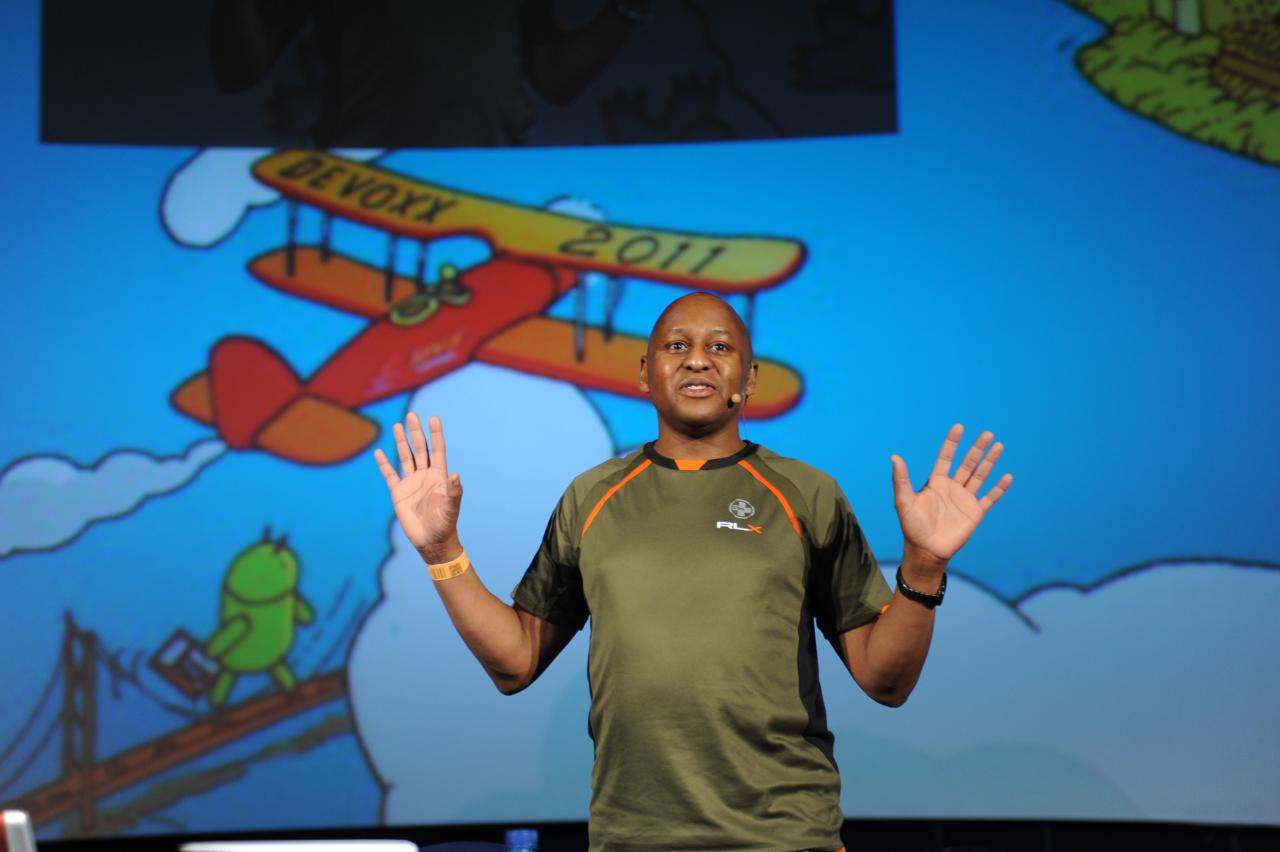Install JavaFX Runtime Into Local Maven Repository
17 October 2011 9 comments
Reading time:
2 minutes
Word count:
336
In order to get JavaFX 2.0 to work with a Maven Repository, requires some fudge factor. Because one cannot simply redistribute JavaFX Library, you have to install the libraries manually into a local Maven repository.
This is my MSDOS command script to do it:
REM Installing Oracle JavaFX 2.0 Runtime into a Local Maven Repository REM Based on the information from JFXtras 2.0 Project REM https://code.google.com/p/jfxtras/wiki/ContributorGettingStarted REM Peter Pilgrim 12th September 2011 in Crete REM set JAVA_HOME=C:\Program Files\Java\jdk1.6.0_27 REM set javafx.home=C:\Program Files\Oracle\JavaFX 2.0 SDK REM set JAVAFX_HOME=C:\Program Files\Oracle\JavaFX 2.0 SDK REM set javafx.home=%JAVAFX_HOME% REM set USERPROFILE=C:\Users\Peter REM Install the JavaFX Java Library call mvn install:install-file -Dfile="%javafx.home%\rt\lib\jfxrt.jar" -DgroupId=com.oracle -DartifactId=javafx-runtime -Dversion=2.0 -Dpackaging=jar pushd "%javafx.home%\rt\bin" del /f /q %USERPROFILE%\Documents\javafx-dll-temp-bin.jar "%JAVA_HOME%\bin\jar" -cf %USERPROFILE%\Documents\javafx-dll-temp-bin.jar *.dll popd REM Install Native libraries call mvn install:install-file -Dfile=%USERPROFILE%\Documents\javafx-dll-temp-bin.jar -DgroupId=com.oracle -DartifactId=javafx-runtime -Dversion=2.0 -Dpackaging=jar -Dclassifier=windows REM Copy the binaries to the Maven Local Repository copy "%javafx.home%\rt\bin" %USERPROFILE%\.m2\repository\com\oracle\javafx-runtime\bin REM End.
Once you have the local repository set up, once include a Maven dependency into a project like this:
<dependencies>
<dependency>
<groupId>com.oracle</groupId>
<artifactId>javafx-runtime</artifactId>
<version>2.0</version>
<scope>provided</scope>
</dependency>
<dependency>
<groupId>junit</groupId>
<artifactId>junit</artifactId>
<version>4.8.2</version>
<scope>test</scope>
</dependency>
</dependencies>
Thus the group is com.oracle, the artifact id javafx-runtime, and the version is 2.0.
There you go.