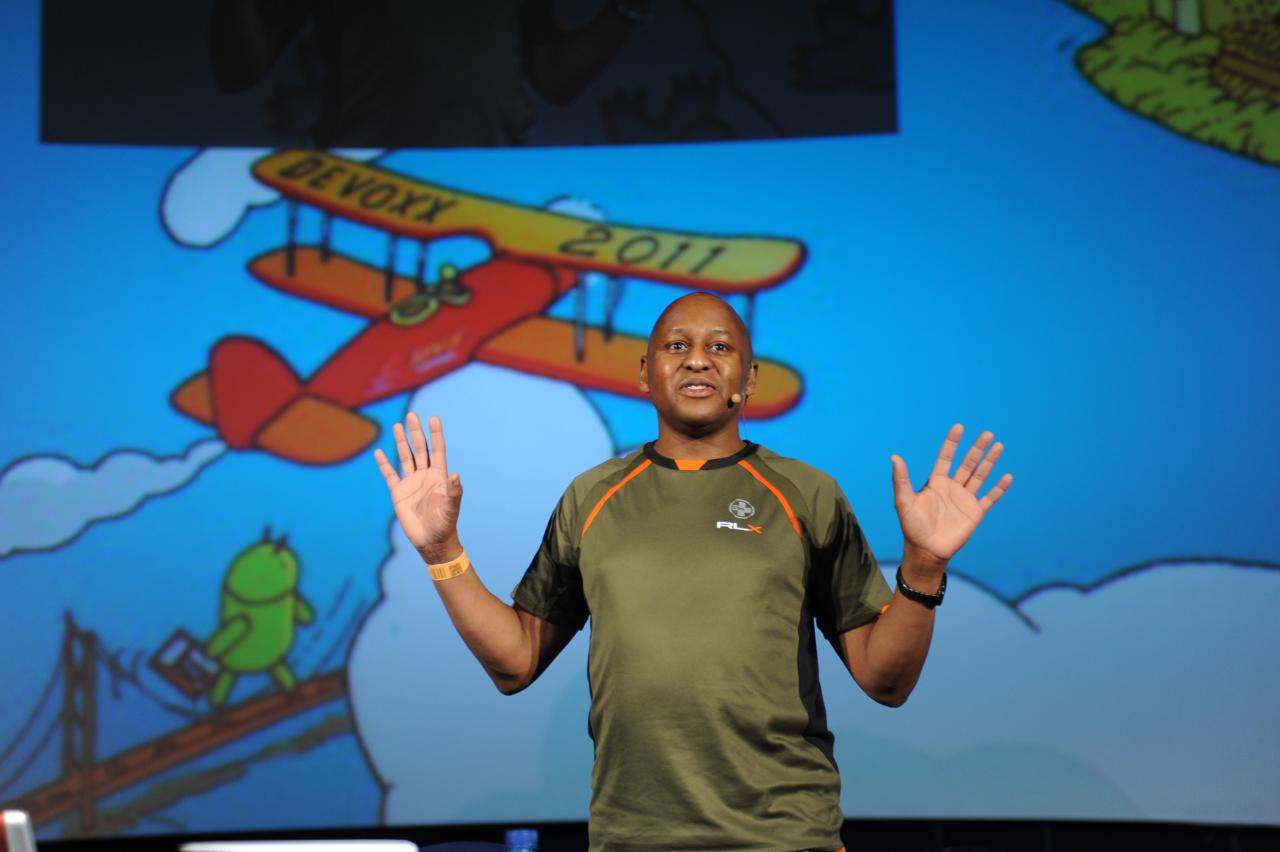Installation of LibreOffice 3.6
25 August 2012 Comments off
Reading time:
2 minutes
Word count:
225
I recently had the pleasure of Installing Libre Office 3.6 on a recent Windows 64 bit system.
First, I found it does install. If you have a previous Libre Office instance on the machine, the installer fails with a message like
“stop the quickstarter before the installer can continue”. Can the installer not do this computing task for me instead?
Ok, I opened up Task Manager / Process Explorer to kill any processes soffice.exe,soffice.bin. There were none to kill. I tried the installer again, same error.
Next, I tried the Control Program and attempted to manually uninstall LibreOffice 3.4. The same error again.
Next, I tried opening an Adminstrator Command Shell, and from the wisdom of other users on Internet, and entered this command.
C:\Users\peter\Downloads> msiexec.exe -i LibO_3.6.0_Win_x86_install_multi.msi
Regrettably, the same error occurred again. I was about to give up, however I went back to the Control Panel and the Program and Features. This time I chose Modify for Libre Office 3.4. I was then able to Change, Repair and finally remove the offending version, fully. I went back to the Adminstrator DOS Command shell and used that msiexec command again. LibreOffice 3.6 installed.
The lesson is try, try and try again until you succeed. Really, LibreOffice should just fix their broken Win 64 installer.